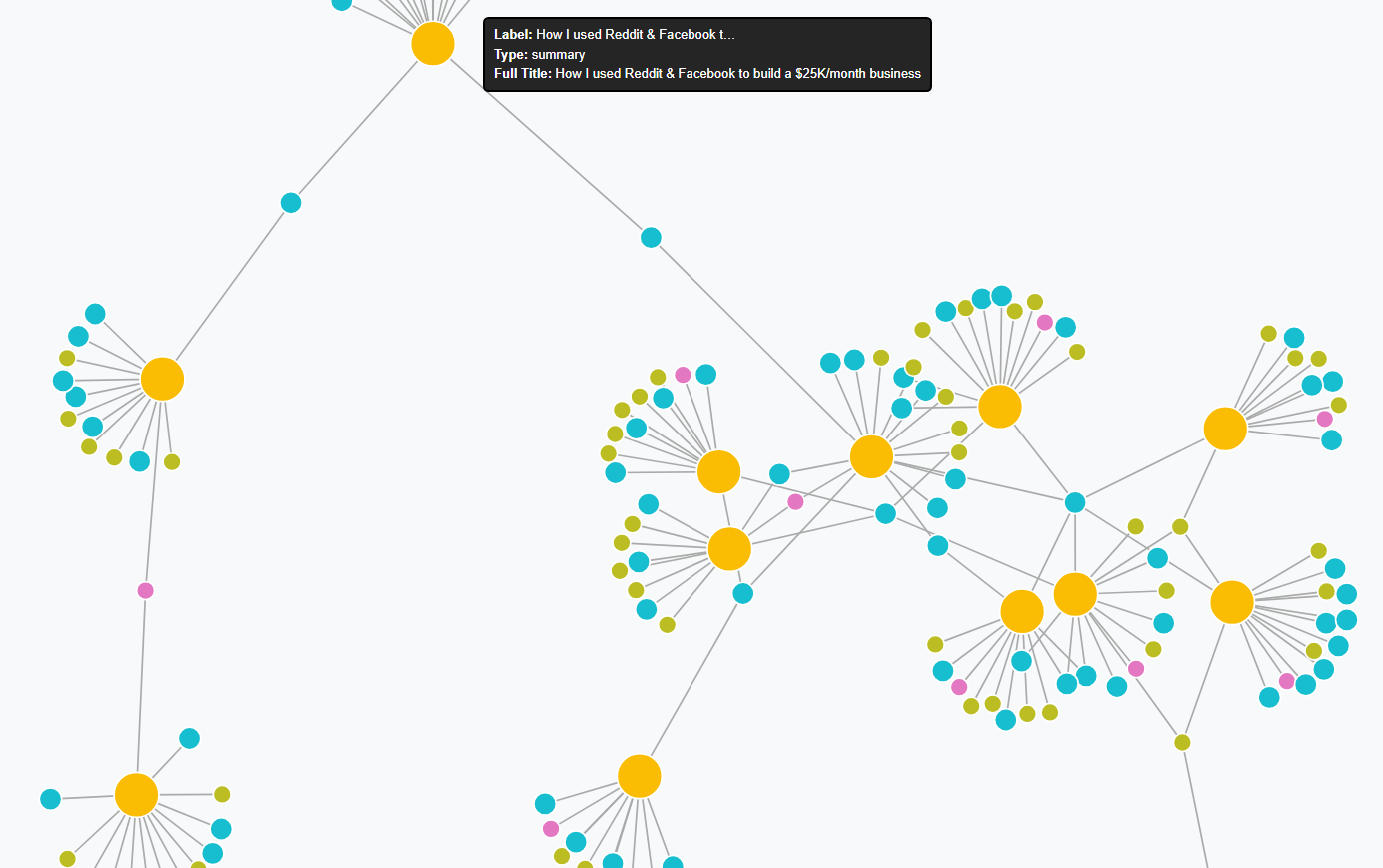🧠 Knowledge Graph = A Brain You Can See
As you collect summaries, InfoCaptor AI builds a visual map of how ideas connect — videos ↔ entities ↔ tags ↔ categories. Filter by type, zoom into clusters, and spot patterns instantly.
Try it on real dashboards: Y Combinator · Neil Patel